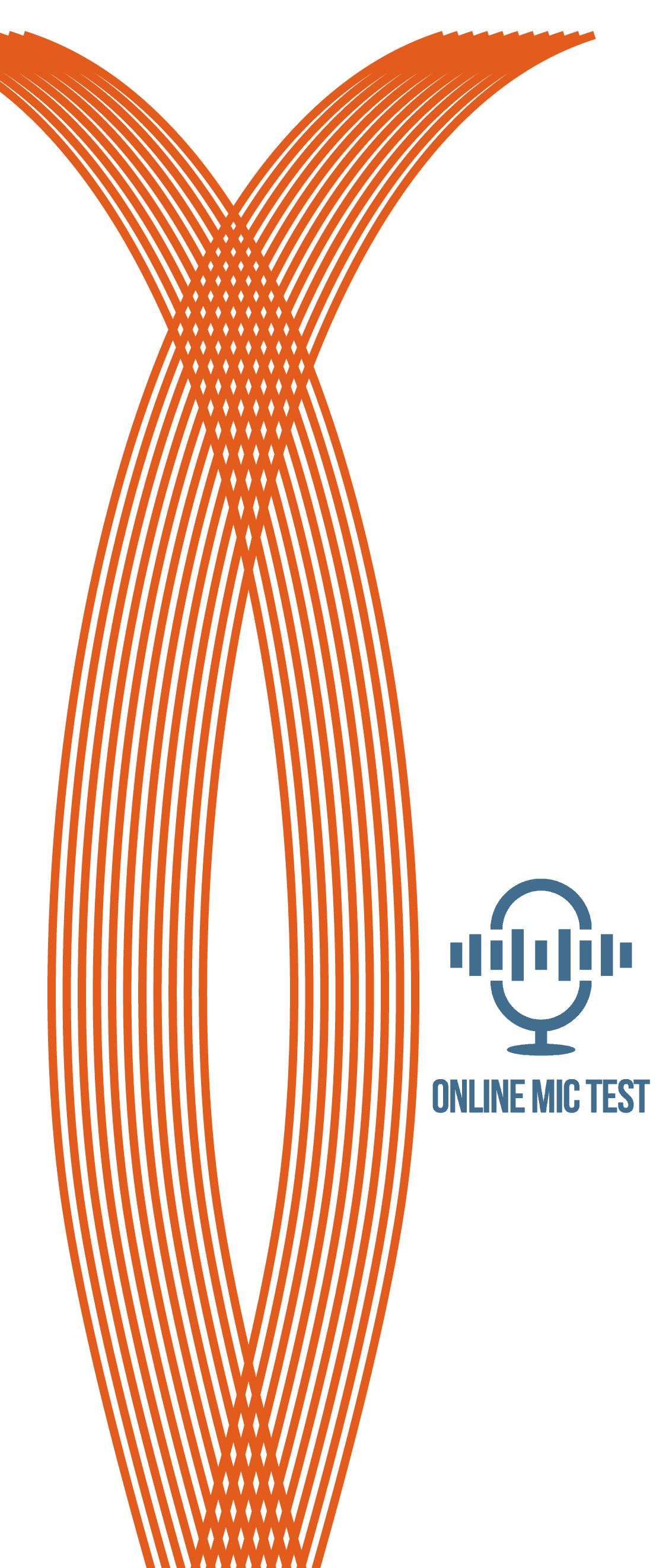Voice Recorder
This tool was removed on 16/4/2025. If you made a recording in the last 7 days and saved the link to the recording, your link will still be available until it expires.
More information about this online voice recorder
What is this app for?
This is a friendly and easy online voice recorder. The quick pause and record gives you a simple way to take a break and come back to your recording.
Here are some ideas for what you can use this voice recorder for:
- Podcasts
- Interview transcription
- Jam sessions
- Call recorder
- Voice memos to yourself
- Sound effects
- Singing practice
- Narration for Youtube videos
- Voice notes to friends or family
What are the main features of the recorder?
It records anything you want, with light audio editor capabilities (stop and start your recording, crop the sound as you wish), and lets you share easily to whoever you want.
What's the longest recording I can do?
The recorder runs up to 2 hours at a time. If you run out of time, just download the first recording and start a new one. You can start new recordings as many times as you want.
How long will my file stay online?
The voice recorder will keep your file online for 7 days, then it will get automatically deleted. If you recorded something you care about then make sure to save it before that period ends.
What happens when I click on the trash can icon?
If you click on the trash can (rubbish bin) icon the file will be deleted from the cloud and will not be accessible anymore. You will then be redirected to the start again to record a new one if you wish. All files will be deleted automatically anyway in 7 days from the time they were made.
How does this work, where does the recording come from?
The recorder captures audio from your phone mic or headphones (if you’re on a phone) or from whatever microphone is currently set in your operating system (if you’re on a computer or tablet).
What kind of file is this saved as?
If you choose to download your recording it will be downloaded in a high quality mp3 file type (320 kbps). This ensures crisp sound while still keeping file size relatively low and allowing for compatibility with pretty much every media player out there.
Why choose our audio recorder?
- Easy cloud share: our tool saves your file for 7 days in the cloud, so you could easily share it simply by sharing a web address with someone. Don't worry, your audio file will remain completely private for these 7 days and automatically be deleted after them.
- Easy 'pause and record' lets you take breaks while you record and then start again, without the need for any kind of editing after you're done.
- Quality voice recording: whatever you record will be saved to a highest quality - but still light - 320 kbps mp3 file.
- Background noise protection - so your sound will come out nice and clean.
- Absolutely free - record as many times as you like.
- OnlineMicTest technology: we know microphones and have been working with them for years - you can be sure that our voice recorder will get the best out of yours.
- The OnlineMicTest colors and design: we think they're nice, but we may be biased.
- Simple playback: just save the page address from the sharing icon or QR code.
How to get good sound quality on the voice recorder without a professional studio environment?
Here are some tips for getting better audio quality when you record your voice or instrument:
- Record sound in a quiet place, with minimal outside noises.
- Avoid echoes: rooms with carpets, blankets and soft furniture absorb sound waves better and will reduce echoing coming from the hard surfaces around.
- Also, small spaces echo less than bigger ones. You'll sometimes see advice to make your recording in a closet or cupboard: a small space with plenty of soft fabrics around.
- If possible invest in a good microphone. This makes a big difference.
- Use a pop filter on your microphone to avoid the explosive sounds coming from consonants like 'K' or 'P'.
- Experiment with the volume or gain in your operating system settings to find what works best for your recording. Too low and some of the sounds might not come out clearly. Too high will be easy to detect because it will create distortions in the sound.
- When recording voice position the microphone close to your mouth. 4-6 inches (10-15 centimeters) is recommended.
- Practice makes perfect. Keep recording and playing back your recordings and you'll learn what conditions bring out the best out of your environment, equipment and voice.
Have a feature to suggest?
Our developer is happy to take notes. Contact us.