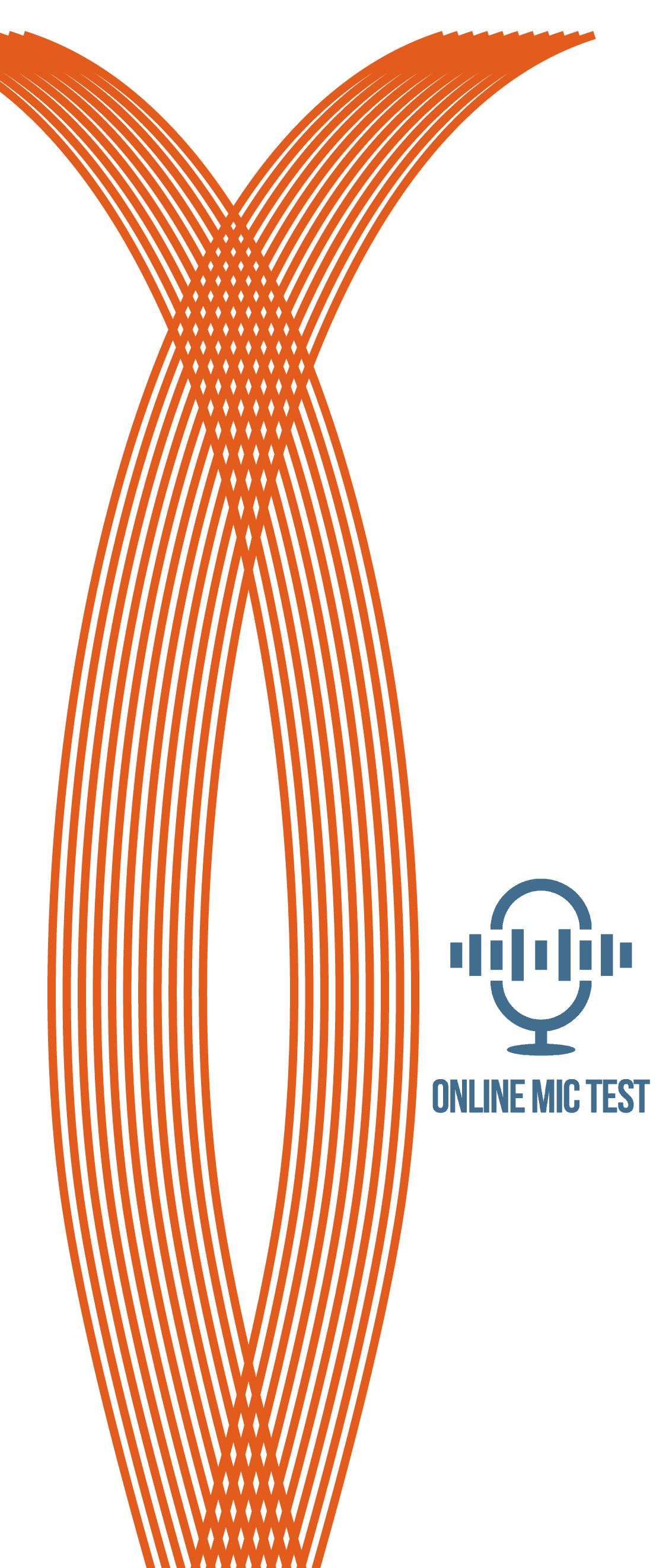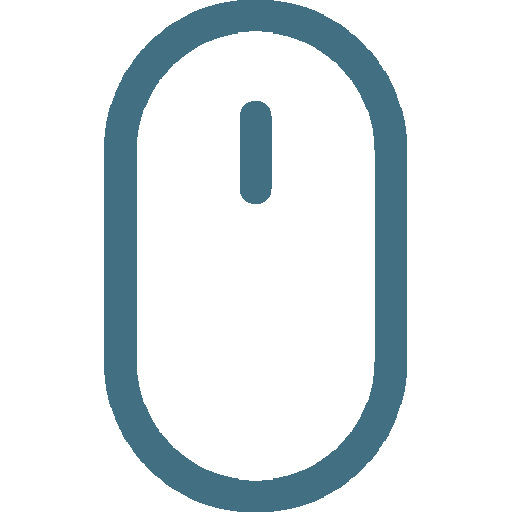Mouse Test
Get Easily Started With Your Test!
- 1Click all the buttons on your mouse and check if they light up on the mouse illustration.
- 2Point your mouse cursor at the mouse illustration and then spin the scroll wheel on your mouse up and down.
- 3Check if the arrows on the illustration also light up.
If all the relevant buttons (the ones you have on your physical mouse) light up, then it means that your mouse works and its clicks are registered!
The Test:
Trouble-Shooting Guide
- If all the relevant mouse keys light up (including the arrows for the scroll wheel) then, congratulations, your mouse passed the test!
- If one or more of the relevant keys does not light up then that means that your mouse failed the test!
- If your mouse didn't pass the test, this will usually be due to one of two possible reasons:
Reason 1: An old browser. See discussion below. The short version is that you should try Chrome or Firefox (an up-to-date version, too) for this test to be able to identify all 5 buttons and the scroll wheel.
Reason 2: A malfunctioning mouse. If you suspect that this may be the case, and you already tried changing browsers, then try this test on a different computer and see what happens. If the same buttons fail to light up, then the mouse is most likely faulty.
More About This Mouse Test:
Why would I need to test my mouse?
You’re the one who got to this page, you tell us!
Seriously, though, this test helps people test all their different mouse buttons - even the more obscure ones.
Although it's pretty easy to test the right and left buttons (buttons 1 and 3) and the scroll wheel, it is sometimes difficult to find a way to test buttons number 2, 4 and 5 on a new mouse. That’s what we’re here for.
What mouse buttons can be tested with this test?
The buttons that this page will check are 1 (left mouse button) 2 (middle mouse button) 3 (right mouse button) 4 (side button) and 5 (side button).
On unconventional mouse layouts these numbers sometimes correspond to different buttons than the ones we mention here.
Does this test work on all browsers?
Not yet, unfortunately. Some older browsers will not be able to record the "event" of some of the mouse clicks, and therefore only some of the buttons could be tested.
To test properly, use a modern browser like Chrome or Firefox (IE and Edge will not work 100% either).