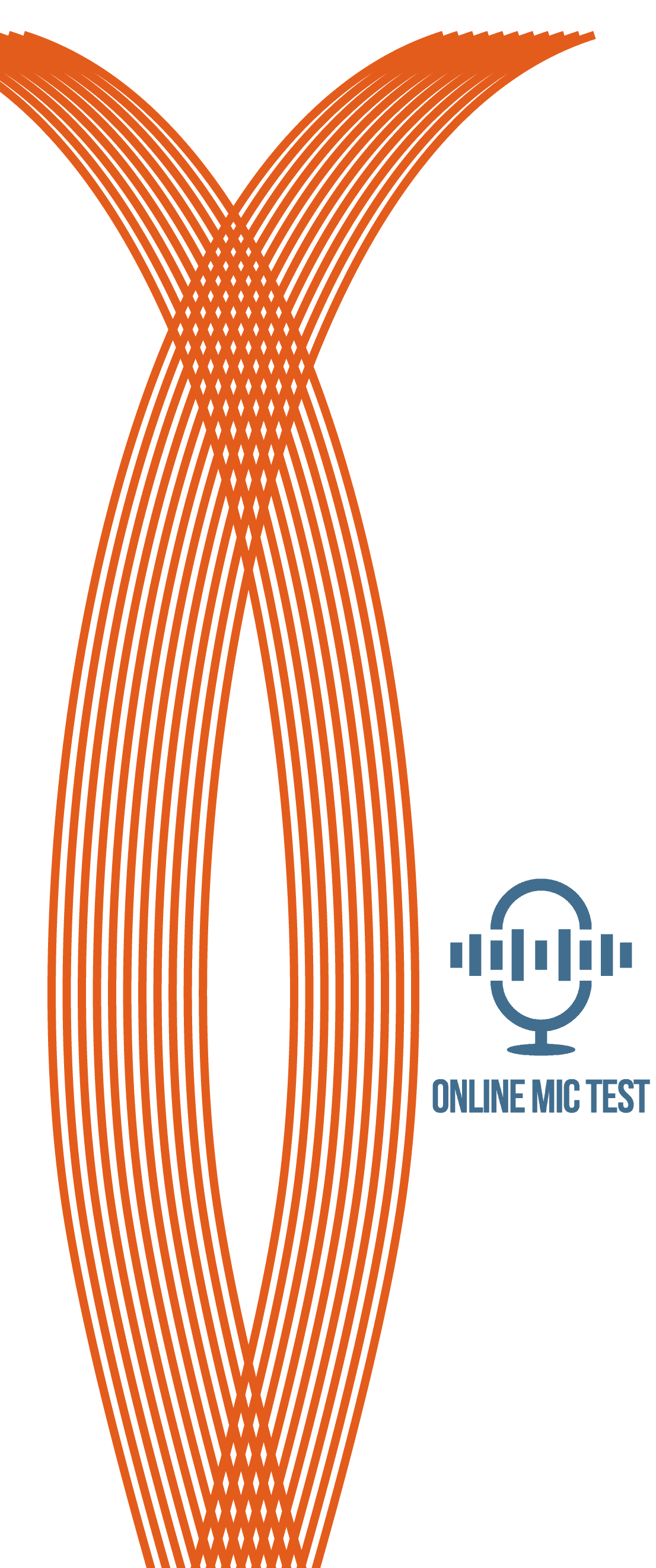Pitch Detector
Your Privacy Is Important To Us
All our tests run on the "client side" - which means that we do not and can not record your voice or any other information.
Get Easily Started With Detecting Pitch!
- 1Click the Play button.
- 2Click “allow” if you see a question in the browser asking if the page can use your microphone
- 3Now, you should be able to see the hand of the tool responding to the sound of your voice or instrument.
- 4The tool is ready to use!
Trouble-Shooting Guide:
If the microphone has been allowed but the arrow still isn’t moving,
see below for possible solutions:
- Check your microphone to make sure it is working properly. You can use the test on our home page and find out more information about microphone troubleshooting here.
- If your microphone is external (meaning not built into your computer) then check to make sure it is securely connected to your input USB port.
- Some microphones have an “ON” / “OFF” mode. Make sure your microphone is set to “ON”.
- Check to make sure that your microphone is not muted. For help with different operating systems and microphone problems, check out our "TECHNICAL GUIDES" section on the left-side menu.
More About This Page:
What is Pitch?
Pitch can be thought of as the position of any given sound within the entire possible range of sounds.
We can think of one end of the range as what we call high pitched sounds (like a dog whistle) and the other end as low pitched sounds (like a boat horn). High pitch sounds have a high frequency, and low pitch sounds have a low frequency. To hear what different frequencies sound like, go to the Tone Generator page.
To understand frequency, imagine if sound waves were visible. The higher the frequency of the wave, the less time would elapse between peaks of a wave passing a static point. The lower the frequency of the wave, the more time would elapse between peaks passing a particular point.
Imagine a high frequency sound as the ripples caused by dropping a large rock in the lake, and low frequency sounds as big, slow waves caused by a passing ship.
How does this Pitch Detector work?
Your microphone detects your voice or instrument, and then converts that sound into an electrical signal. That signal is then interpreted by our tool and the frequency of that sound is deciphered and displayed along with the corresponding musical note.
*As mentioned previously, everything that happens is occurring in your computer, meaning no information is being sent over to our servers.*
What instruments will this pitch detector work with?
Our pitch detector tool will work with most instruments and vocals. If you prefer it that way, we also have tuners for specific instruments.
For tuning a guitar you can use this list of the notes and frequencies for each string - starting with the thickest string to the thinnest.
- E (E2) - 82 Hz
- A (A2) - 110 Hz
- D (D3) - 147 Hz
- G (G3) - 196 Hz
- B (B3) - 247 Hz
- E (E4) - 330 Hz
or for a violin refer to this list of notes and frequencies:
- E (E5) - 659 Hz
- A (A4) - 440 Hz
- D (D4) - 293.6 Hz
- G (G3) - 196 Hz